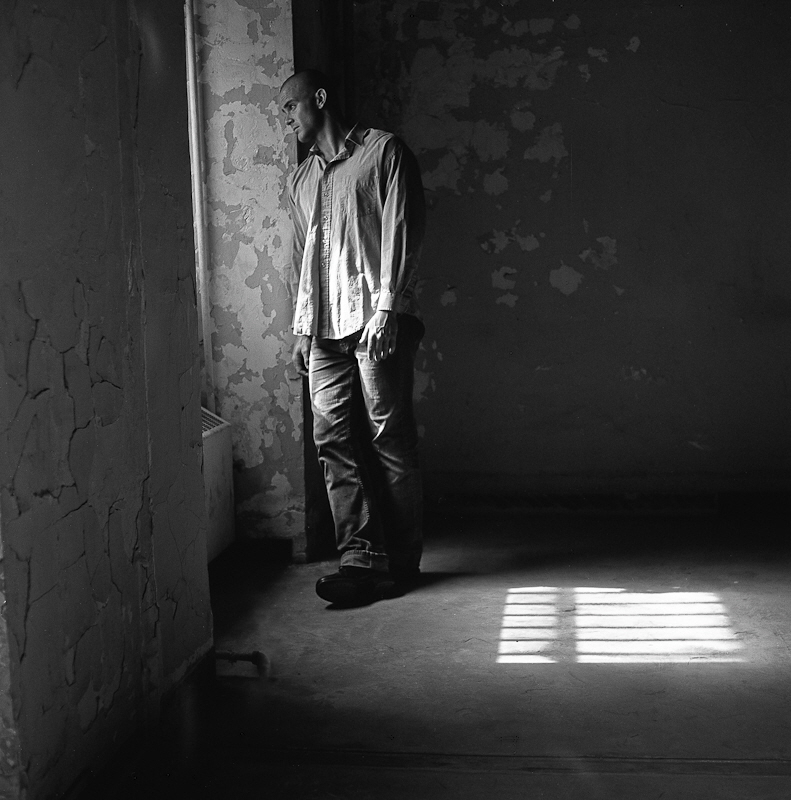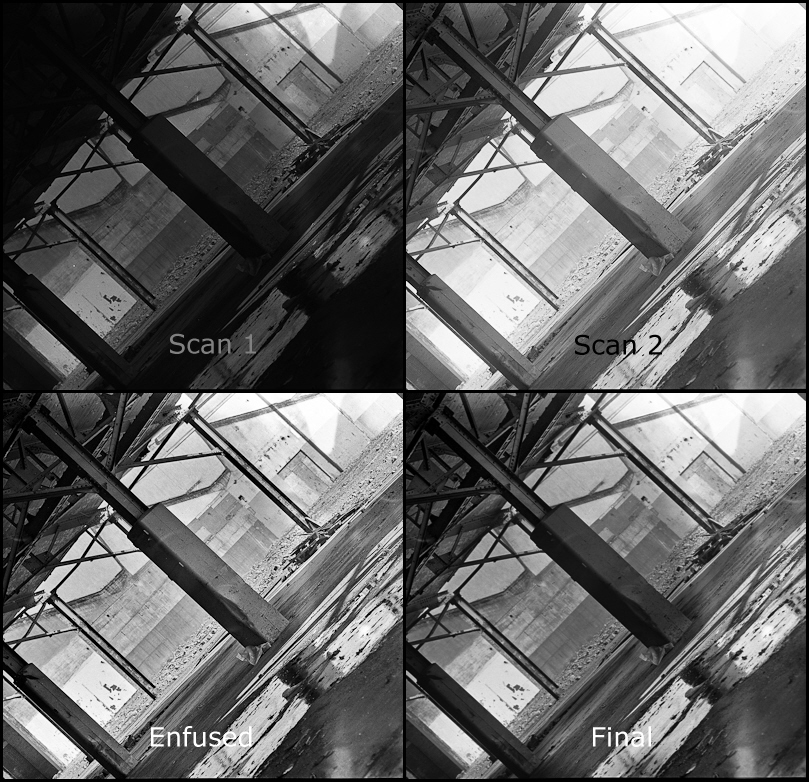The 2 myths I will be talking about is that cross processing E6 slide film in standard C41 colour negative gives unpredictable hence random results. Hence the popularity with lomography crowd. Before you stop me I know plenty of people that take wonderful dreamy shots with lomo and other toy camera but none of them rely on random luck it's skill and artistic ability. Second lesser myth is that it is better to over expose expired slide film when you cross process.
First off in a past life I have a background in imaging and high speed microscope scanners including some patents that I'm proud of but must of what I am going to be talking about is based on observation and intuition. So bear with me while I go through some technical details:
Colour Slide Versus Colour Negative film
Slide film in general has a much smaller latitude when compared to negative film this means that your exposure settings for slide film has to be more accurate then with negative film or your highlights will be blown out (sort of sound like digital doesn't it) on the other hand if you under expose the darks will be one shade of black. With todays colour film a couple of stops under or over exposure doesn't make much difference it will look pretty much the same. Film records light in a nonlinear way so instead of clipping like in digital the highlights and shadows are compressed in a natural eye response type of way.
So why use slide film because if you get it right the resulting image has a much greater dynamic range (the difference in film density between the lightest to darkest part of the image), blues go from the palest lightest shade to inky almost black blues, the same for the greens and reds. A 8x10" colour slide on a light table is a glorious thing. Maybe paradoxically it is more difficult to scan when compared to the more compressed lower contrast ratio colour negative. This is true even when E6 type slide film is processed in c41 (standard developing for colour negative films)
If you want better technical reading go
Here
Dynamic Range By Bob Atkins
and here:
Film Contrast by Perry Sprawls, Ph.D.
Film is not like fine wine it's designed to be used when it is still young. As film ages it gets bombarded with cosmic rays and maybe more important the layers oxidize and chemicals diffuse and mix with each other sort of like the ripples in hundred year old glass windows. Refrigeration or freezer will extend the life but only by so much. As the film ages the unexposed film slowly fogs meaning black is no longer black but shades of grey. The colours in the dark areas become muddy and the grains of silver become more obvious and dyes start to bleed. (This paragraph is conjecture and observation on my part.) Astronomer super charge film sensitivity to low light by annealing it with special gas mixtures).
The lower the ISO the slower the film ages (this shouldn't surprise anyone). What sort of surprised me was that expired film seemed to be fairly constant in exposure (ISO), with only the latitude and dynamic range decreased by the level of fogging.
Now what does this all mean when it comes to exposure. Conventional wisdom seems to be to over expose to compensate for the fogging. I have tried this by a half a stop for 15 year old slide film and all I did was sacrifice the highlights for a bit better shadows, I also tried over exposing by 1 stop and pulling the development by one stop, this was even worse, colour film in c41 seems to push better then it pulls. My best results is to shoot at box speed and meter the exposure for the subject of importance. It also saves me the time money at the lab as most lab charge extra for pushing, pulling and cross processing if they can even really do the pulling correctly.
So shoot at box speed and meter for the subject, it's old film what do you expect new film? I'm only talking about colour slide film it's different for B&W and negative film.
 Lab Scanned Early Work
Lab Scanned Early Work
The big myth that cross processing gives random inconsistent results. Except for the occasional very rare damaged roll. I find the result form each type of film is repeatable and consistent.
When I first tried cross processing I didn't really know why the results appeared to be inconsistent. I believed all the myths. First I thought it was how it was developed, then how it was exposed. A couple of years ago I started to examine the colour curves. I couldn't make any sense out of them so I thought it was cross talk between the RGB channels red getting into the green channel, blue into red, ... sort of like the current lomo fad (ducks) using redshft film to shift the colours into the yellow orange red spectrum. So I tied to build a colour profile that would correct this cross talk, no such luck. it wasn't until a lab scanned the cross processed as colour positives effectively supplying me with colour negatives (excuse the brain twisting double negatives).
Examining the colour negatives curves it was plain to see that the rgb curves had a much different shape then normal and the centre of symmetry was offset and different shaped for each of the rgb channels when compared to a normal colour negative curve.
What does this mean:
That colour is dependent on and intertwined with intensity.
If you remove this dependency you get consistent slide to slide, roll to roll results.
If you let a lab scan your film you will get highly inconsistent results that depend how their automated scanner treats a cross processed image when expecting a normal colour negative..
If you want a consistent results you have to adjust every image at either at the scanning stage and/or in post. Usually it's enough to correct white balance at 1/3, 2/3 and %100 white.
The goal is not to get perfect white balance, if that was the target then why bother cross processing.
Whats with the ABCD in the above polytch using the same negative Kodak 64T expired 1997.
A is lab scan not too bad except for the blown highlights and lack of shadow detail.
B is scanning as a colour negative, good details an colours but hard to get the highlights as tungsten balance film has a tendency to have a lot of red noise in the highlights, this can be used to good effect to give a gold look.


C Scanned to give the expected digital cross processed look.
D is scanned as a colour positive and then colour reversed in post. This gives you the most control at the expense of extra time.
Note: Scans B,C and D were done on my Epson V500 scanner.
I cross process because I have cheap expired slide film and I like the surreal colour shifts even if it is at the expense of some colour bleed and lose of details. I really like Kodak tungsten balanced film be cause I can bring out golden highlights.
If you disagree with anything I have said then there is nothing to stop you from doing it your own way:)
The rest of my cross processed work on flickr